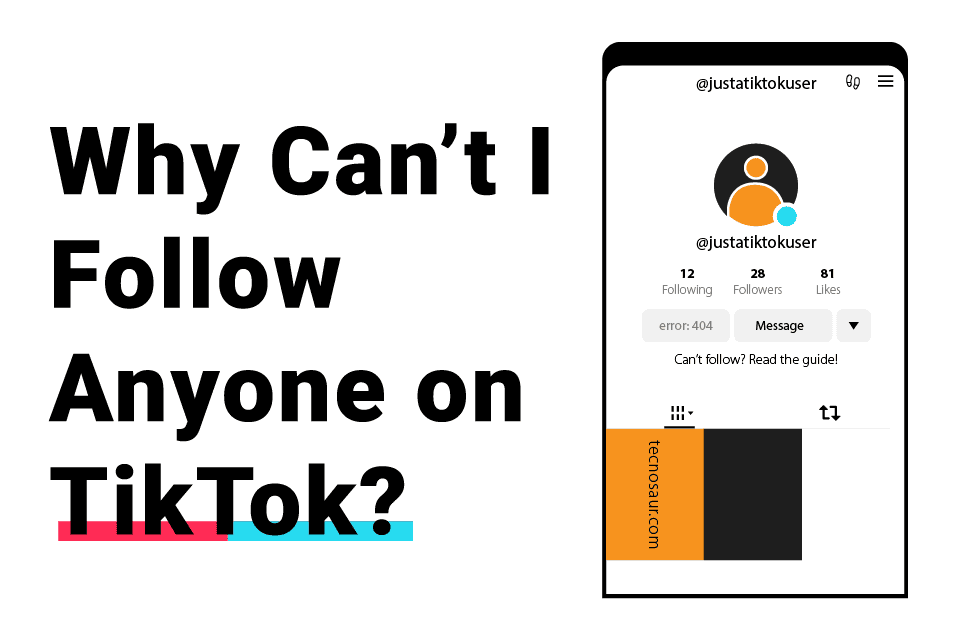Have you tried following someone on TikTok but it automatically unfollows? If so, you must have asked yourself “Why can’t I follow anyone on TikTok?”
Many TikTok users ask the same question when facing the issue. While the exact cause remains unclear, users have discovered effective solutions through trial and error to resolve the issue.
In this article, we will discuss why you might not be able to follow anyone on TikTok and its possible fixes. So, let’s dive in.
Why can’t I follow anyone on TikTok?
The exact reason behind this issue remains unknown as almost every user faces the error with no apparent ban, app or device issue.
However, some of the possible reasons behind the error can be as follows:
- Your “following” list is full. TikTok allows you to follow ten thousand (10,000) accounts at max. So, you cannot follow any more accounts if your following list is full.
- TikTok cache needs to be cleared. TikTok app (or Web) can run into bugs or glitches that require you to clear its cache data.
- Your network connection is weak. TikTok might not work properly and fail to communicate with the server due a weak network connection, failing to complete your follow request.
- TikTok is Outdated. An outdated TikTok app might run into bugs and not work properly, causing errors such as not being able to follow anyone.
- TikTok’s server is down. TikTok’s servers might be facing downtime and fail to process your follow request.
- Your account is shadow-baned. TikTok might have shadow-banned your account due to spam activities.
- VPN interference. Using a VPN changes your IP address, which might interfere with the normal functioning of the app.
Now, let’s explore possible fixes for the issue.
8 Ways to Fix the TikTok Auto-Unfollow Issue
Different solutions work for different users. If you’re unsure why the auto-unfollow error is happening, try these 8 fixes to see which one resolves the issue for you:
1. Clear your “Following” list if full
As mentioned, TikTok doesn’t allow you to follow more than 10,000 accounts on the platform. If you follow someone but it automatically unfollows, chances are your “Following” list has reached its limit.
Unfollow some of the accounts you no longer need by following these steps:
- Open TikTok,
- Tap your profile,
- Tap “Following,”
- Unfollow accounts you no longer need.
Now, try following an account again to see if the problem is resolved.
If a full “following” list was preventing you from following anyone on TikTok, It’s suggested to go through your Following list and unfollow the accounts you don’t need, only keeping the ones you need to prevent the list from getting full again.
2. Clear TikTok Cache
Both the TikTok app and Web accumulate cache data to increase their loading performance. However, sometimes, the TikTok app or website can run into bugs or glitches that need to be fixed by clearing the cache.
You can learn how to clear TikTok’s cache in our comprehensive guide on: How to clear TikTok’s cache? (PC & mobile).
3. Update the TikTok app
Sometimes, outdated apps can run into bugs or glitches that even clearing cache can’t fix. In this case, your only solution to fixing the bug is to update the app.
Likewise, your TikTok app might be outdated and need updating. In this case, visit your device’s app store and update TikTok to its latest version:
- For Android: Open Play Store > search for TikTok > Tap “Update” if available.
- For iOS: Open App Store > search for TikTok > Tap “Update” if a new version is available.
After updating, go back to TikTok and try following an account to see if the issue persists.
4. Reinstall the TikTok app
If you still can’t follow anyone on TikTok despite updating the app, uninstalling and reinstalling it altogether might help.
- To uninstall TikTok: Find the TikTok app on your mobile, tap and hold the app icon, and select “Uninstall,” OR drag the app toward the “Uninstall” option (depending on your device). TikTok will be uninstalled.
- To reinstall TikTok: Open the App Store (for iOS) or Play Store (for Android) and search for TikTok. Tap “Install” to reinstall the TikTok app.
Now, go back and log into TikTok to see if the issue is resolved.
5. Switch to TikTok Web
For some reason, switching from the app to TikTok Web (and vice versa) can fix the issue of not being able to follow anyone.
- If you’re using the app, switch to TikTok website and see if you can follow accounts. Simply, open your browser > type and search “TikTok” > tap to open the website link. Now, tap “Log in” to log in to your TikTok account and check if you can follow others now.
- If you’re using the website, switch to the app by first installing it through your device’s app store. Then open the app and check if you can follow any accounts.
Also Read: What does TMB mean on Instagram?
6. Switch to another device
Strangely, in some cases, switching to another device may also fix the issue.
If possible, switch to a PC device (laptop, desktop) and access TikTok web. Alternatively, you can switch from your current mobile to another one and log in to your account — even if temporarily — to see whether the problem gets fixed or not.
7. Switch to another account
If switching devices doesn’t resolve the issue, another option is switching to a different TikTok account, which may allow you to follow accounts without them getting unfollowed automatically.
Follow these steps to switch accounts on TikTok:
- Open TikTok,
- Tap your profile icon,
- Tap your username at the top of the screen,
- Tap “Add account,”
- Choose your account type, then add account credentials and continue – OR – create a new account if needed.
- Continue with the log-in (or sign-up) procedure to switch your TikTok account.
Now, check if you can finally follow other accounts or not.
Also Read: How to Switch Account Type to Personal on Instagram?
8. Turn off your VPN
In some cases, users might use VPNs to bypass IP restrictions on TikTok. However, using TikTok with a VPN on can cause it to misbehave, leading to issues such as following an account but it automatically unfollows.
Since the app can sort accounts region-wise, some accounts that otherwise may not be available in your region might become accessible to you through a VPN service.
However, TikTok may not allow you to follow these accounts for some reason, canceling your follow request and causing the error when you try to follow them.
So, turn off any VPN apps or extensions you might have running when using TikTok.
What if nothing works?
If nothing works and you’re still facing the same error, consider the following:
1. Check if TikTok is down
In cases, TikTok servers might be facing down time (specific to your region or word-wide). If this happens, the platform will stop working and you will not be able to follow anyone in the meantime.
It’s possible that TikTok was down when you tried following an account but it got automatically unfollowed.
In this case, consider visiting Downdetector to check if the platform’s servers are down. You can also check X (Twitter) for updates regarding the matter.
In case of a down time, wait for TikTok to recover.
2. Consider account privacies
In cases, you may try to follow accounts that are private.
However, private accounts on TikTok have to review and approve your follow request before you can follow them. A private account may reject a user’s follow request, which may make the user think that there’s some issue with the app.
If you follow a private account but it unfollows automatically, the person likely declined your follow request. Consider messaging them to see if they allow you to follow them.
Related: How to Block Someone on TikTok?
3. Slowdown your interactions
There’s a chance that TikTok has shadow-banned your account, which is like a restriction without notice, preventing you from following others.
Like Instagram, TikTok’s algorithms track users’ activities to identify and restrict bots or spammers, which can include:
- excessively commenting on someone’s posts (especially for no good reason),
- following large a amount of accounts very quickly (typically without viewing their content), and
- liking a lot of videos on someone’s profile without watching them.
These activities, and similar ones, are considered spammy or robotic, especially when done excessively. That’s why slowing down your interactions is important; otherwise, your account could get shadow-banned if its activity resembles that of a bot.
Here’s are some tips on moderating your TikTok interactions:
- Before following someone, try to watch a couple of their videos first.
- Avoid repeating the same comment. Instead, try to leave a meaningful comment or refrain from commenting altogether.
- Avoid liking posts without watching them.
- Avoid commenting on posts without watching them.
- Avoid uploading the same posts over and over again.
A shadow ban on your account means you may not be able to use certain TikTok features, such as following accounts on the app, for some time. The restrictions may last up to a few months, so you will have to wait it out.
However, if you suspect a shadow ban on your account, you may still be able to experience TikTok fully using a different account.
Also Read: What is the Instagram error “We restrict certain activity to protect our community” & how to fix it?
4. Ask friends to follow you, then follow them back
Many TikTok users facing this error may feel left out if they can’t follow and connect with their friends.
One solution is to ask your friends to follow you first, allowing you to follow them back.
In other words, while you may not be able to follow your friends directly, you might still be able to follow them back if they initiate the follow request.
You can confirm this using an alternative TikTok account; switch to an alternative account and follow your main account, then switch back to your main account and follow back the alt account.
A successful follow-back means you can follow other accounts back. Consider telling your friends about the error you’re facing and asking them to follow you first. Follow them back once they do.
Hope this guide helps!
Also Read: Can You Edit TikTok Captions After Posting?
Conclusion
In this article, we explored the TikTok error: “when I follow someone on TikTok, it automatically unfollows.” To fix the issue, you can try some possible fixes including, clearing your following list, TikTok cache’s, updating or reinstalling the app, switching devices or accounts and turning your VPN off.
Also Read: How to strikethrough text on Discord?