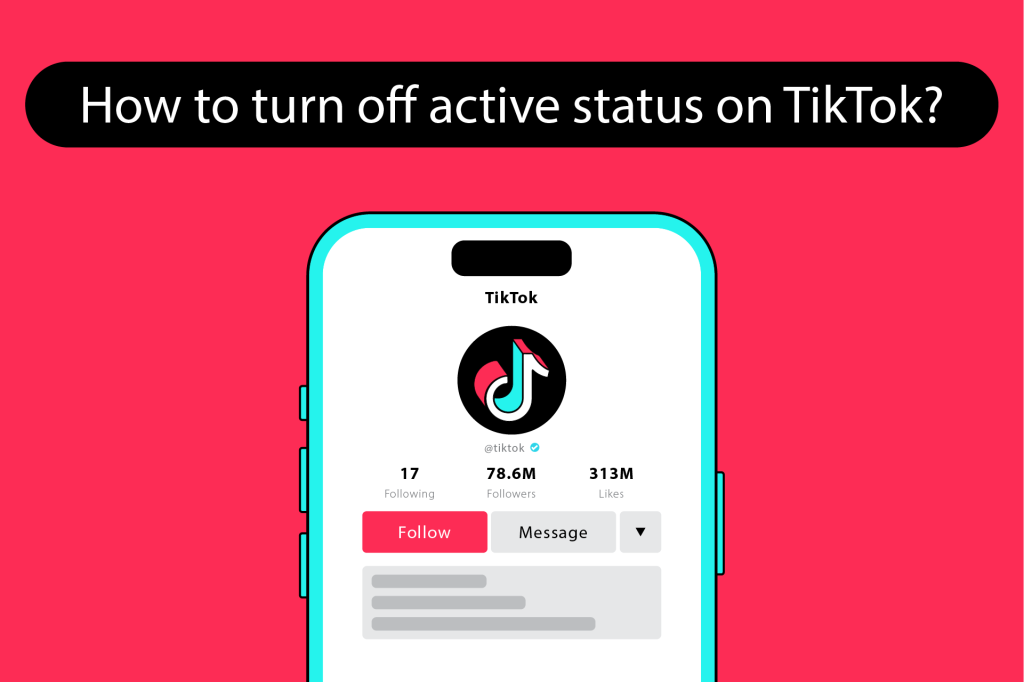Quick Answer:
How to turn off activity status on TikTok:
To turn off/on activity status on TikTok, follow these steps:
- Open TikTok and go to your profile.
- Tap on the three-lined button in the top right corner.
- Tap Settings and privacy.
- Tap Privacy.
- Toggle the Activity status button off or on.
Below is a detailed guide on turning your TikTok activity status on and off.
How to Turn TikTok Activity Status Off & On
TikTok allows its users to hide or show their activity status online. Turning off the activity status can help users browse on TikTok privately.
If you want to turn your TikTok activity status on or off, this guide is for you! It covers everything you need to know about this feature.
But before we learn how to turn off active status on TikTok, let’s understand who can see your activity status to begin with. This way, you can decide when to turn it off and whether to turn it off or not altogether.
Who can see me active on TikTok?
Only your friends, also known as mutual followers, can see your activity status on TikTok if:
- You and your friends have your activity statuses turned on simultaneously
- You and your friends are over 18 to avail of the activity status feature
Whom can I see active on TikTok?
Like your friends who can see your activity status on TikTok, you can also see their activity statuses.
Now, let’s understand how to turn off active status on TikTok.
How to turn off active status on TikTok?
Follow these steps to turn off active status on TikTok:
- Open TikTok and go to your profile.
- Tap on the three-lined button (the hamburger icon) in the top right corner. A menu will appear.
- Tap Settings and privacy.
- Tap Privacy.
- Toggle off the button located next to Activity status.
Doing so will turn your activity status off on TikTok, allowing you to stay online without others knowing. Turning the activity status off will also hide your last seen status and prevent you from seeing your friends’ activity statuses.
Interesting: Can you see who shared your TikTok?
How to turn on active status on TikTok?
Turning on the activity status on TikTok is the same as turning it off. Just follow these steps to do so:
- On TikTok, go to your profile.
- Tap on the three-lined button in the top right corner.
- Tap Settings and privacy.
- Tap Privacy.
- Toggle the Activity status button on.
This will turn back on your activity and the last seen status on TikTok. Now your friends can see you online on the platform.
Can people see your activity on TikTok even if it’s off?
People on TikTok cannot see your activity status if it is turned off. However, interacting with others will spoil your secrecy.
So, be wary of your interactions with others if you wish to use TikTok privately.
Should I turn off my activity status on TikTok?
Well, it depends on you.
While keeping your activity status turned on can help your friends know you’re online, turning it off might be a better option in certain situations. For example, you may want to turn off the activity status on TikTok for various reasons such as:
- You don’t want to be seen online
- You sense someone is stalking you
- You want to avoid interaction with someone
The activity feature does help in increasing your privacy, and that’s the whole point of having it in the first place. So. turning off your activity status can help avoid unnecessary attention on TikTok.
Also Read: Does TikTok notify a user when you screenshot their profile?
Where does the activity status show up on TikTok?
The activity status is a small green dot that mainly appears on a user’s profile picture (PFP) when they’re active on TikTok.
Other places where the activity status appears are as follows:
- In the Inbox, also known as private chat, private messages (PM) and direct messages (DM)
- On message threads
- In the profile of your mutual followers (friends)
- In the users list that appears when tagging someone in a comment or sharing a video
Conclusion
In this article, we discussed how to turn off activity status on TikTok and how turn it on. Users can do this by going to their profile > settings > privacy > toggling the activity button on or off.
Turning the activity status off will hide your last seen status on TikTok and prevent you from seeing your friend’s activity status.
Expand Your TikTok Lingo: Learn what does SA mean on TikTok